Making an Eternal Message with Note4Ever, Bitcoin Blockchain and Electrum Wallet
1. How to write Eternal Messages into the Bitcoin blockchain?
A procedure of adding the message into the Bitcoin blockchain requires you to have an Electrum wallet for Desktop. Basic knowledge about transactions is a plus. Our service offers a simple set of tools that helps you read and write blockchain messages.Carve your message into the eternity of Bitcoin's blockchain, and see it in the list on the Bitcoin / Read Immortal Messages page by performing the following steps.
1.1. First, copy and paste your text to the “Input Text” field on a special Note4ever.com page called “Message Encoding/Decoding Form” (available via menu section “Bitcoin → Convert Your Message”).
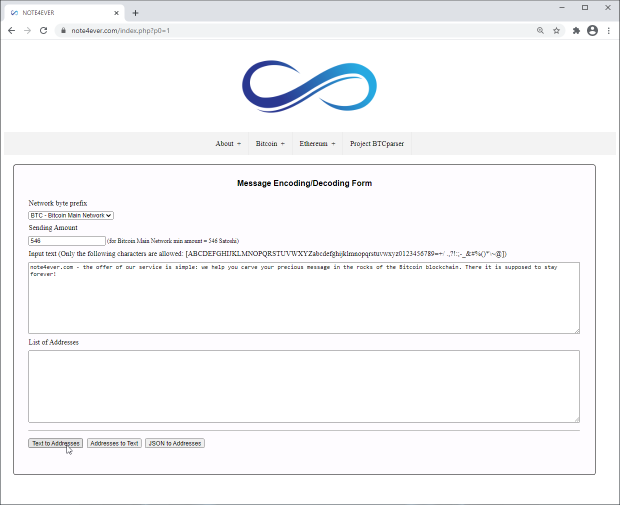
Please, take note that not all of the symbols are allowed for security reasons.
1.2. To convert the text into a list of addresses, press the "Text to Addresses" button.
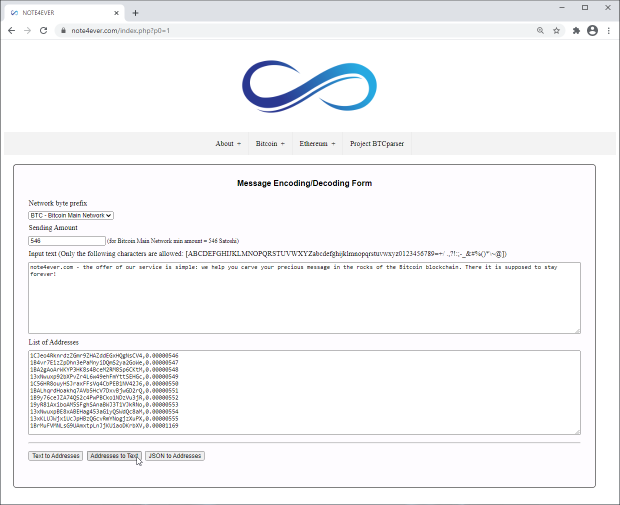
Here they are! You will use addresses later to make a Bitcoin payment with Electrum wallet.
1.3. Please, don't forget to check the text once more before proceeding.
Because... what if the text contains some restricted symbols, and the website filtered them off? Check whether the text is correct by hitting "Addresses to Text".
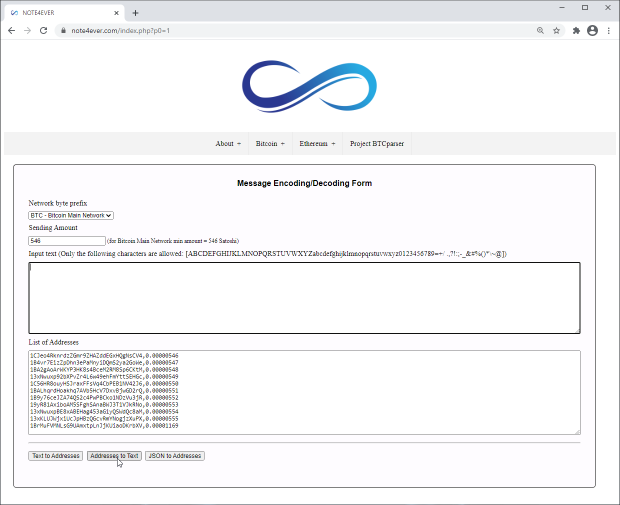
This will unveil the message that you have crafted.
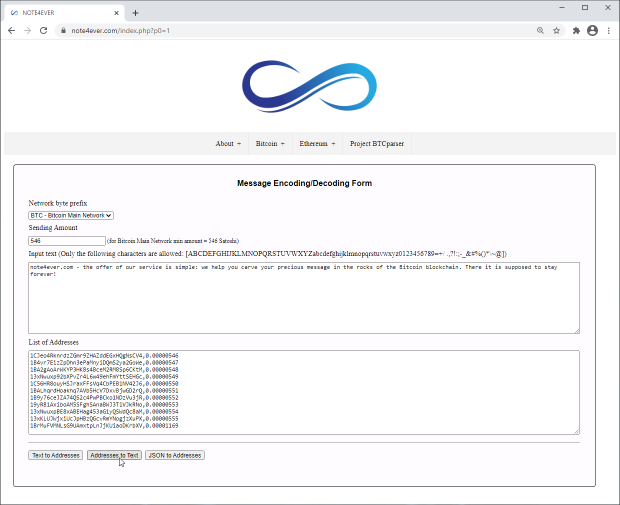
Check the resulting text in the upper text field (the Input one). If everything is cool, you can proceed to transaction itself.
1.4. Copy the addresses in exact same formatting as the website is giving (together with sums and commas).
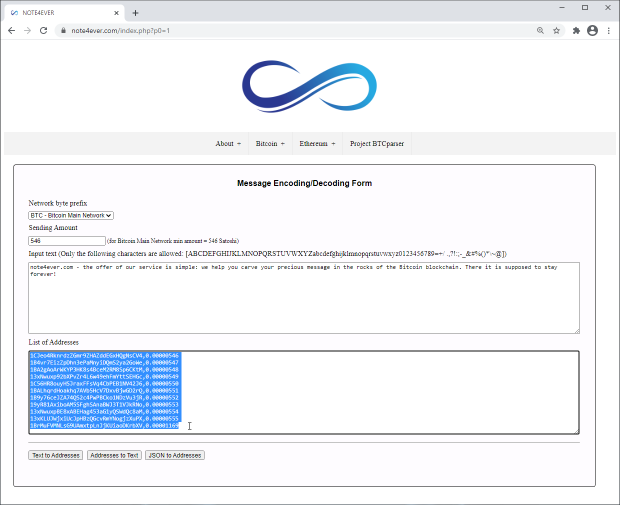
Now, let's get to sending the TX with Electrum Bitcoin wallet (electrum.org).
2. Making a Transaction With Electrum Wallet
To make everything as safe as possible, use the famous Electrum Wallet. It is probably one of the most prominent wallets in the history of crypto. Electrum is a feature-rich, open-source app, get one for yourself on electrum.org.
We've chosen this wallet because it supports the PayToMany feature. Pay to Many is designed for advanced use of crypto assets. Not so many Bitcoin wallets and altcoins allow for sending such transactions. A key distinction is that you are making one payment, but the cash is going to several different addresses.
Such a payment tool is handy when you're a big business boss, who wants to operate with cheap fees. When using Pay to Many, you enrich dozens of people in one payment, not in dozens of payments.
The wallet allows to manually customize the fees, which is very useful. Before sending the transaction, enable the "Edit Fees Manually" checkbox from the wallet's in-app settings.
Let's see how you can use the Electrum wallet to perform a transaction containing the Immortal Message.
2.1. Please, go to the Tools menu, then pick the “Pay to Many” option.
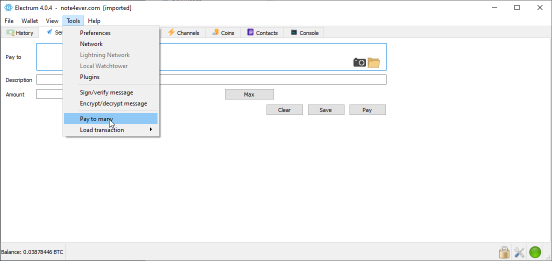
Electrum will open a different type of Send tab. In it, the "Pay to" field is capable of retaining several addresses.
2.2. Paste the list of addresses from your clipboard to the wallet's «Pay to» field.
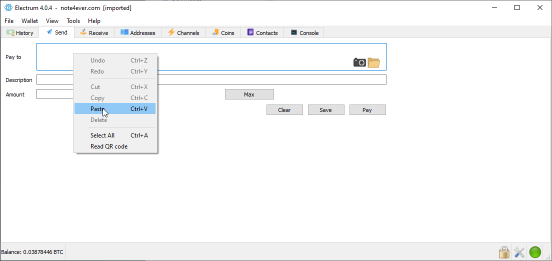
You need to copy the addresses to the Pay field in the exact order of appearance, as given by Note4ever.
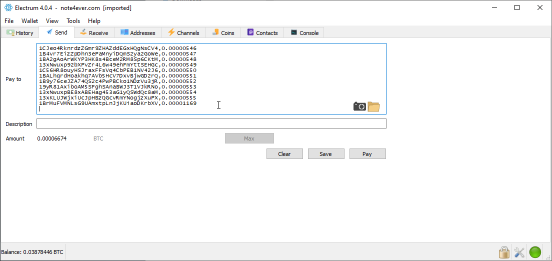
2.3. After you check that the addresses are correctly inserted, hit «Pay» to set the payment fee.
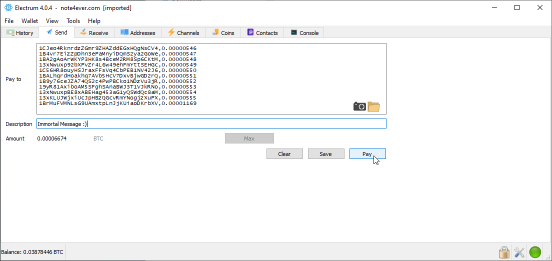
We recommend checking bitaps.com to see the current Bitcoin network fee.
If you want the transaction to appear as soon as possible, set middle fee. In case you can wait for a couple of days, pick 2-5 sat/byte. For our example, we did pick the 50 sat/byte option.
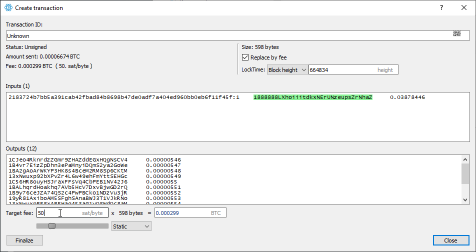
2.4. Then, hit the Sign button. You need to check the transaction details once again before sending it.
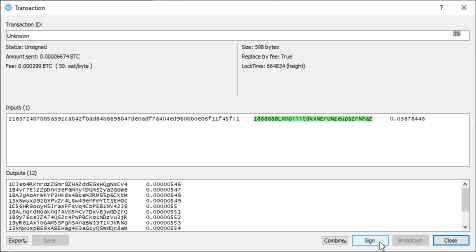
2.5. Enter the password.
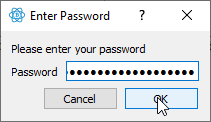
2.6. Then just hit «Broadcast».
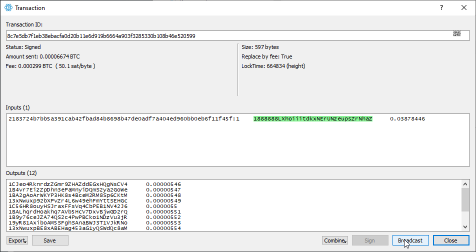
The wallet will notify that transaction is propagating in the network.
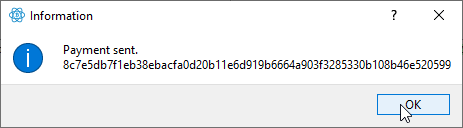
The wallet will give you a prompt to copy transaction ID to clipboard. Here's the transaction we made in case you want to take a quick look at it:
8c7e5db7f1eb38ebacfa0d20b11e6d919b6664a903f3285330b108b46e520599
The transaction ID is your permanent link to a special message encoded into the blockchains.
2.7. Copy the ID in a text file and save it. Remember that you always can access it from the Electrum wallet's History tab. Also, the transaction is tied to your crypto address visible on any of blockchain explorers (cryptoid.info, btc.com, blockchain.info, blockchair.com, blockcypher.com, etc).

2.8. Use the ID with websites such as Blockchain.com or Cryptoid.info to get access to transaction details and to confirm that data is written into the blockchain.
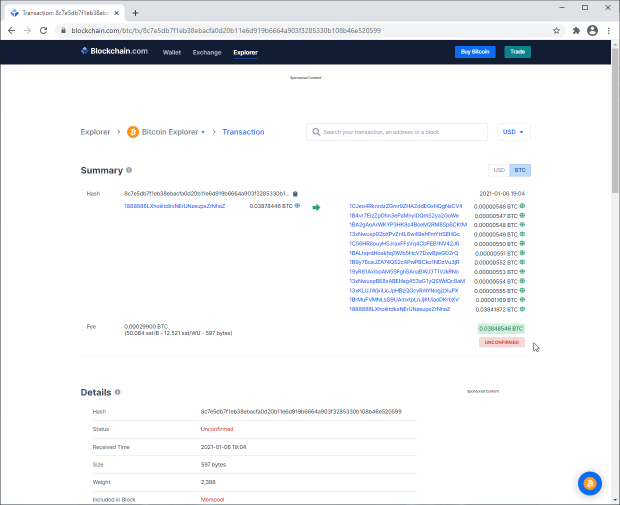
That's how the message will look inside blockchain few moments after you send it. Now, you only need to wait for at least two confirmations!
3. How to See the Message?
Once the transaction reach at least one network confirmation, our Service will recognize it right from the blockchain and add it on the website to “Read Immortal Messages” section (https://note4ever.com/spytx/).
3.1. Immortal Messages are always available on the website for you to check. Visit Note4ever and hover mouse cursor over Bitcoin category.
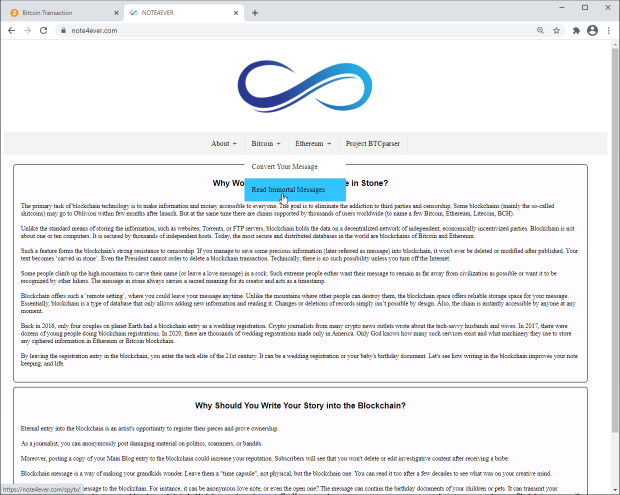
3.1.1. Navigate to the Read Immortal Messages gallery and look into the pieces sitting there thanks to other people's crafting.
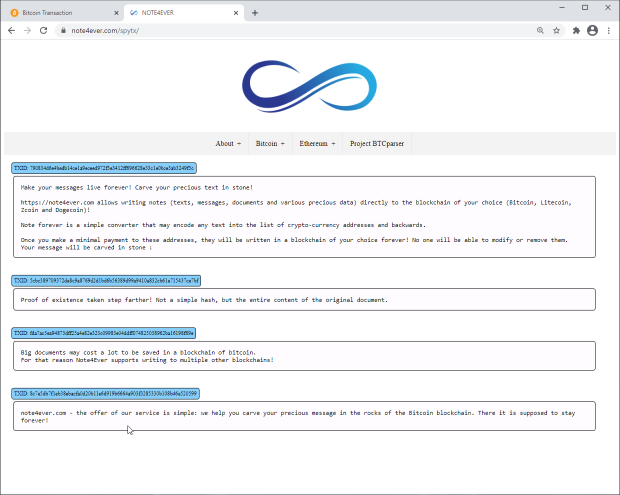
Please, remember that you will only see your message in this section if you did not modify the address data before sending the transaction! And if you did not exclude the service address from the transaction. If you did — the service won't show it in the Immortal Messages list.
In case you did not pay the service fee or want to verify your message manually, you may use block explorers such as cryptoid.info. It allows checking RAW data of your transaction.
3.1.2. Copy the transaction ID of your interest into the Cryptoid search field and hit Enter.
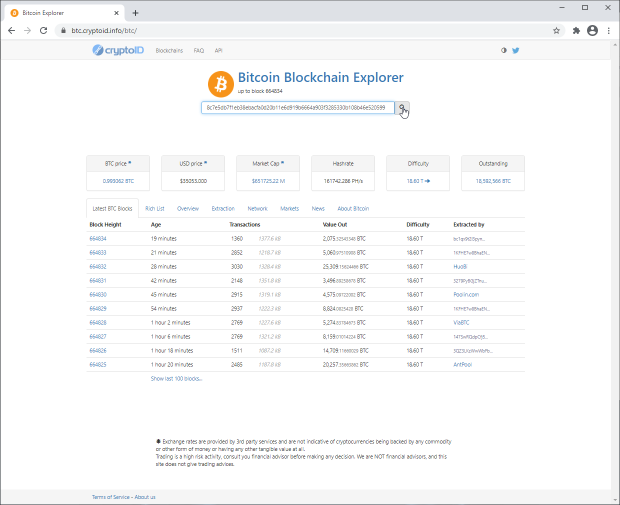
It will show you the details for the transaction, including raw data in JSON format, which is what we need here.
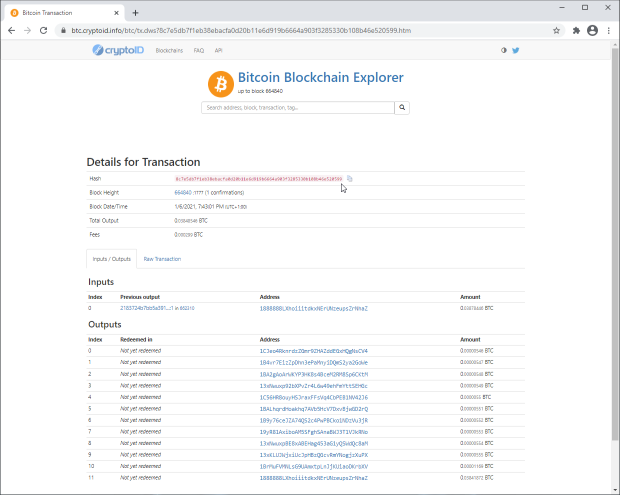
3.2. Please, click on the “Raw Transaction” button.
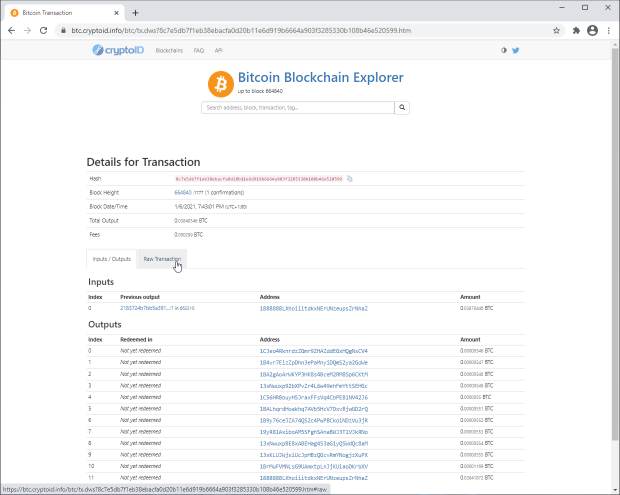
3.3. The blockchain explorer will give you transaction data in JSON format, copy all of it to the clipboard.
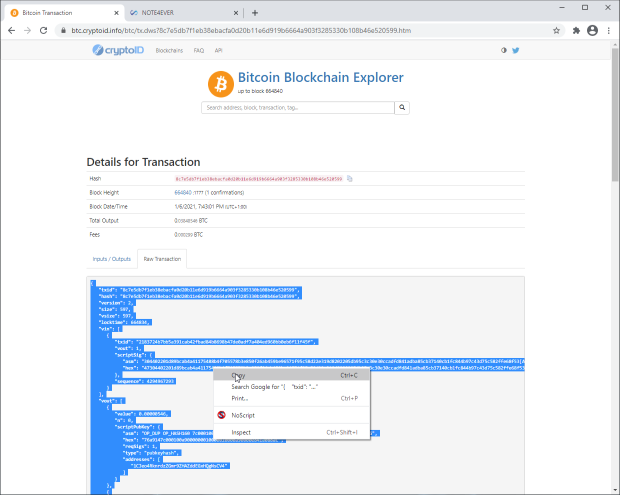
All you need is to perform two conversions.
The first one is to extract addresses from the transaction data (JSON). And the second one is to convert addresses into readable text.
That's why you will need RAW transaction data if you want to manually convert and check the messages. Again, for automatic checking, you will only need to visit the Note4ever “Read Immortal Messages” section.
3.4. Now, go to the “Convert Your Message” page.
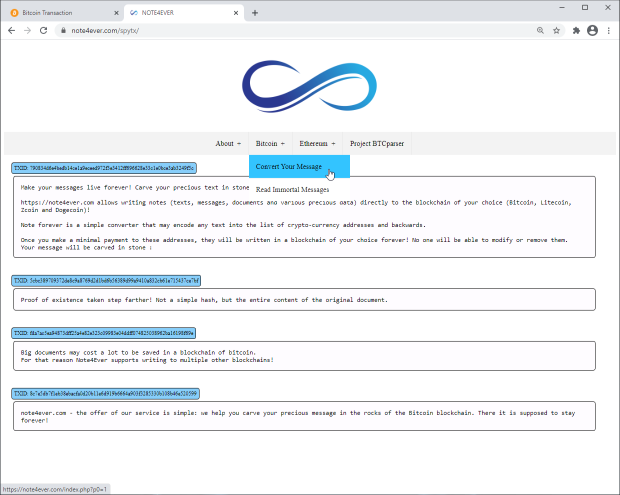
3.5. Paste JSON data from Cryptoid to the “Text Input” section.
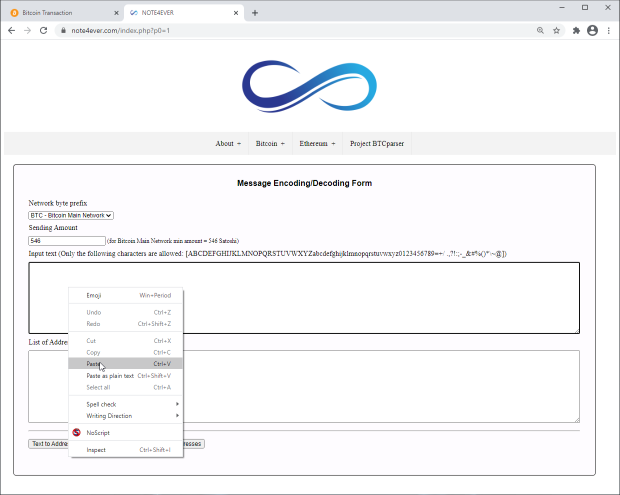
3.6. Decode the strings back to addresses using the "JSON to Address" button.
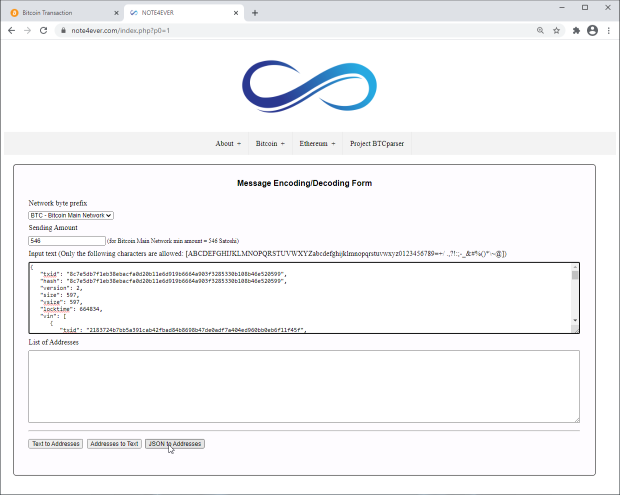
The service will show you the addresses (with paid sums) from your blockchain transaction.
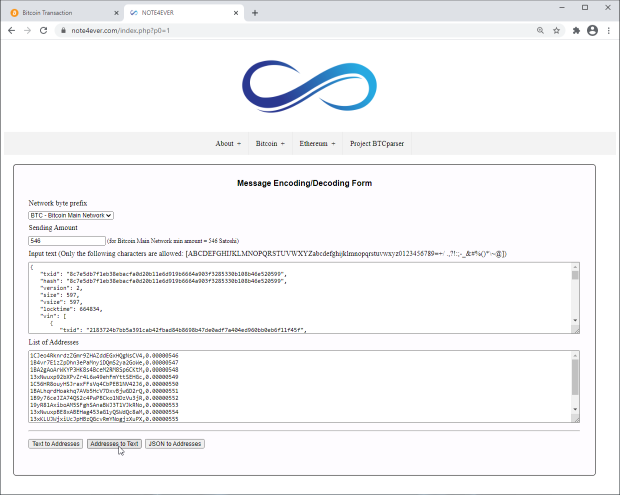
3.7. Press "Addresses To Text" button and you will see the desired message.
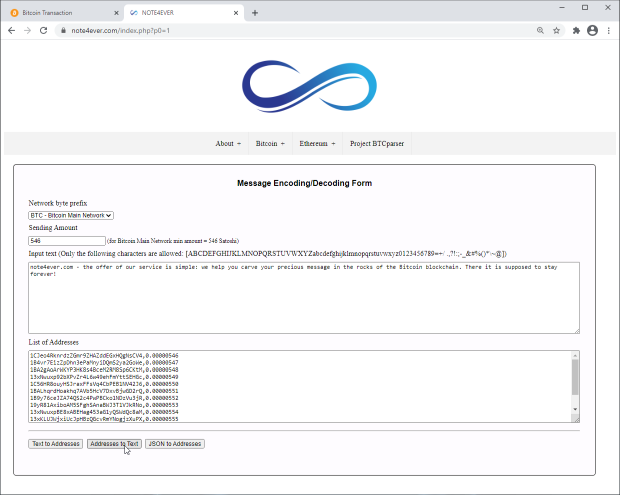
Now you see the message! Here's the transaction ID of our example:
8c7e5db7f1eb38ebacfa0d20b11e6d919b6664a903f3285330b108b46e520599
If you desire, use it to play with the functionality of the websites: Note4ever.com and Cryptoid.info.
4. Bitcoin Transaction Fees and Alternative Chains
Bitcoin is on the rise in 2020, small and big firms start using it to hedge against the risks. The fees are on the rise too, as Bitcoin nears 40000 USD as the New Year starts off. However, the fees are not as dangerous and brutal, as one may presume.
For the sake of speed, we did set 50 satoshis per byte as a fee in our experimental TX.
8c7e5db7f1eb38ebacfa0d20b11e6d919b6664a903f3285330b108b46e520599
And we sent the coins from Legacy wallet addresses. As a result, 0.000299 BTC is spent on miner fees and 0.00006674 BTC went onto the payment addresses. If Bitcoin costs 35000 USD, we have spent 12.8 USD on the Immortal Message.
The cheaper alternative is SegWit addresses. If you send the TX from a SegWit account in Electrum, you pay much less in miner fees. You can reduce TX cost by setting 1 to 2 satoshis per byte as a fee. Only do so if the message is not an urgent one! With such a small fee, you will probably have to wait for a couple of days anyway.
Finally, there are a ton of altcoins with their different fee policies.
For those who think all options above seem too expensive. We have a list of alternative blockchains such as FIRO (ex Zerocoin), Litecoin, Dogecoin, etc., available at Note4ever.
Please, take a look at the following transaction:
ce4de18528dcdb0920c0eda224ad187f2f283f57024418a0b67937e9e7221e51
Now, when you know how to decode such transactions, try and find the secret it keeps! The transaction above contains 1000 addresses, 2 of them are the Service ones. One address can contain up to 20 bytes of text. So the transaction contains 998*20=19960 characters (19.49 Kb of text)! And the transaction cost was 0.00553581 FIRO, which is less than one cent.
Such a payment method has no annual fee, the message is forever there and no person could alter it. The message, once written, will remain rock solid, and heart touching. At least until the blockchain is working well and holds market positions.
Still Don't Get It? Contact Us for Help
If you cannot understand what to do even after reading the instructions, don't worry. We recommend that you try writing the data to the Ethereum blockchain. This alternative is simple, you only need to install the Metamask browser plugin.
PS. If you don't want to dig deep into the topic and just want to write the desired message in the shortest terms, please, write back to us and we will respond immediately.
adminATnote4ever.com
The cost of our assistance in making the transaction is 100 USD plus network fees.
